(한국어 안내는 아래쪽에 있습니다.)
Announcement of successful applicants of January Admission 2021
Date: Mon. Feb. 8, 2021
Admission result: www.ttgu.ac.kr/apply
1. Log in to "Online Application" with your e-mail address and password.
2. Click the “Select” button in the “My Application Status” list.
3. Check the “Admission Result”.
Applicants are not notified individually, and applicants are requested to check directly on the online admission application site.
New Student Registration for spring 2021
1. Registration period : Mon. Feb. 15 (00:01AM) – Wed. Feb. 17 (23:59PM)
2. Tuition bill download
A. Tuition bill download: Tue. Feb. 9 (9:30AM) - Wed. Feb. 17 (23:59PM)
B. How to print out the tuition bill and register
Go to ”Online Application” (www.ttgu.ac.kr/apply) → Log in with your email/password → Click the “Tuition” menu on the left → pay the tuition → registration confirmed
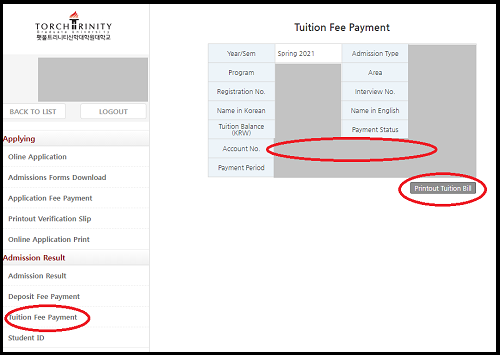
※ Please log in with the email address when you have applied.
※ As the tuition bill cannot be printed after tuition is paid, you must print out the bill before payment if necessary.
3. Payment
A. Pay the entire amount to the individual virtual account using all financial institutions (partial deposit it not possible).
※ Individual virtual account is given per student. Even if someone other than the student makes a payment (i.e., even if the depositor's name is different), registration is processed immediately.
B. Internet banking, phone banking, ATM transfer, and payment at the counter are available.
1) Remittance may not be possible from some accounts in the second financial sector such as CMA bankbook.
2) Payment cannot be returned for change of payment method.
3) Credit card payment is not possible.
4. Confirmation of tuition payment : Confirm payment by accessing the online application website (www.ttgu.ac.kr/apply)
- Admissions Office, Business Office
2021학년도 1월전형 합격자발표
일자: 2021. 2. 8 (월)
입학결과 확인: www.ttgu.ac.kr/apply
1. 온라인지원 사이트에 지원당시 입력한 이메일주소와 비밀번호를 입력하고 로그인하십시오.
2. “지원상태” 리스트에서 본인의 입학지원서 옆 “선택” 버튼을 클릭하십시오.
3. “합격안내” 메뉴에서 입학전형 결과를 확인하여 주십시오.
합격여부는 지원자께 개별적으로 통지하지 않으며, 지원자 본인이 온라인입학지원 사이트에서 직접확인하여 주시기 바랍니다.
2021-1학기 신입생 등록안내 (1월전형)
1. 등록기간 : 2021. 2. 15.(월) 00:01 ~ 2. 17.(수) 23:59
2. 등록금 조회 및 고지서 출력
가. 2021. 2. 9.(화) 09:30 ~ 2. 17.(수) 23:59 까지
나. 출력방법 : 온라인지원 홈페이지 접속 www.ttgu.ac.kr/appy → 로그인 [Email, Password 입력] →
개인별 등록금 고지서 출력 → 납부 → 등록

※ 접수시 등록한 이메일로 로그인해야함
※ 등록금 납부 후에는 고지서 출력이 불가함에 따라 필요시 납부 전 출력 보관해야 함
3. 납부방법
가. 전체 금융기관을 이용하여 고지된 입금 전용 계좌로 전액 일괄 입금 (분할입금[분납] 불가)
※ 입금 전용 계좌는 학생 1인당 1계좌를 부여함. 학생 본인이 아닌 다른 분이 입금해도 (즉, 입금자 이름이 달라도) 입금 전용 계좌로 입금하면 즉시 등록 처리됨
나. 인터넷뱅킹, 폰뱅킹, ATM이체, 창구납부 등 모두 가능
1) CMA 통장 등 제 2금융권 일부 계좌에서는 송금이 불가할 수 있음
2) 납부 방법 변경 등을 위한 납입금 반환은 불가함
3) 신용카드 납부 불가
4. 등록금 납부 확인 : 온라인 지원 홈페이지(www.ttgu.ac.kr/apply)에 접속하여 납부 확인
- 횃불트리니티신학대학원대학교 교학처, 사무처
